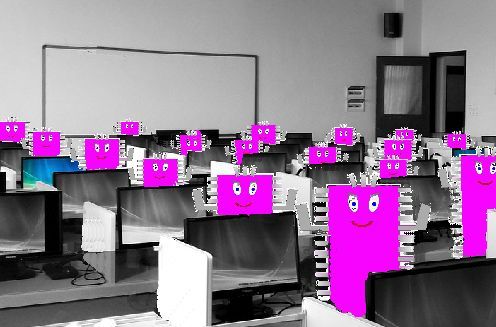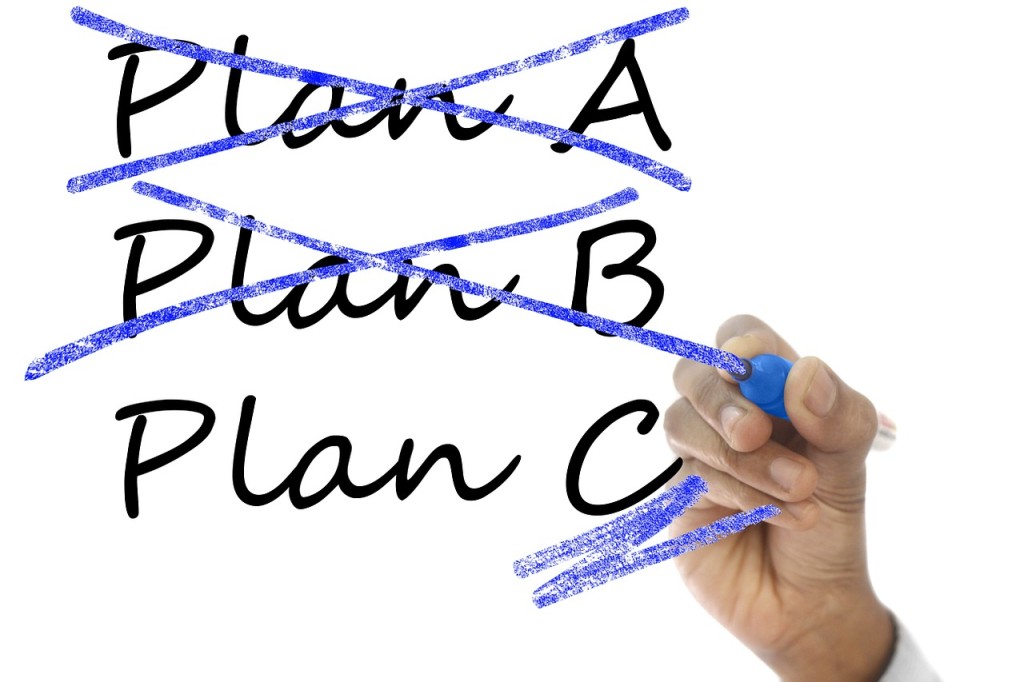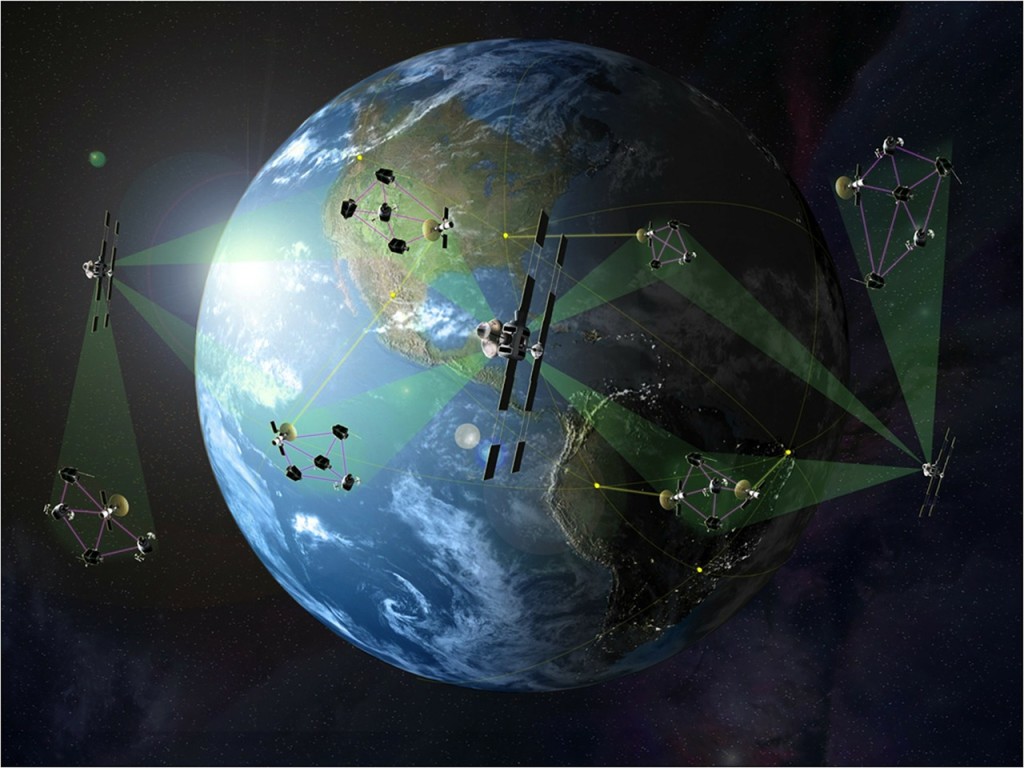Warm and Fuzzy
Reply
We all know the drill ” Thank you for calling Modern Company. If you know your party’s extension please dial it now. For sales dial 101, for service dial 102, for HR dial 103, for accounts receivable dial 104, for shipping dial 105, for scheduling dial 106 —- if you wish to hear the options again press 1″ Usually none of the listed extensions match our needs, so we pick one in desperation only to hear a recorded message “Your call is important to us, please call back when our operators are not busy.”
In today’s lean world, nobody has time to sit at their desk waiting for the phone to ring. If you look at the sea of desks they are mostly unoccupied. Many of the players are simultaneously sitting in teleconferences while answering the daily bombardment of 2 to 300 internal e-mails. This overload is unsustainable and the pendulum will swing back to add new controls. Back in era of large companies, the chain of command was expected to correctly filter the information flow. Sending communication to higher than your boss’s boss was not permitted.
It would be nice to think that an instruction manual would be sufficient to accomplish a simple installation like a computer display screen. In the industrial automation arena, equipment is expected to live 7 years with first rebuild giving another 7 years. When you are matching a new display screen to equipment and controls that are more than 10 years old, a generation miss match occurs. Usually a live local technician with many years experience is needed to resolve the problems, especially if the set-up is complicated by having a defective replacement display screen to start with. This is why we pay a premium to buy industrial display screens because warm and fuzzy help is usually needed to get the repair done. Even good live help, last week we lost three days of production sorting out the replacement of a dead computer display screen.
This is an opportunity that start-up companies can use to grow. Most customers want a warm and fussy feeling and react favorably when they are serviced by knowledgeable people who are not remotely located in a call center. The UX (User Experience) movement is all about having your development staff interact with a representative group of users. As we performed the www.mileagetrakker.com beta test we personally got to know all of the beta testers. Since most people learn by interacting with other people, it was natural for the www.mileagetrakker.com beta testers to acquire the knowledge that they needed. As we scale beyond the beta phase, we continue to test which of the introductory activities can be automated on the website and which training and set-up actions require personal involvement by the sales staff. Even though is is possible to accomplish all of the actions needed to acquire a Mileage Trakker device by interacting with the website, the vast majority will join us due to the activity of the sales staff.
The new battle ground in the marketplace will be establishing the correct balance between efficient computerized automation and warm and fuzzy human support. Monopoly power can force customers to fight with faceless computerized non service, but this jeopardizes the continuation of the company. The pendulum will swing back to creating new employment roles for people.